|
IIS 的安装与配置
作者: its
|
发布: 2007/7/24 (12:47)
|
阅读: 42034
|
评论: 0
|
静态地址
|
内容源码
IIS (Internet Information Service),互联网信息服务是 Windows 阵营的 Web 服务器产品,从 5.0 版本开始逐渐成熟,以安装配置简单著称,IIS 紧密集成在各种版本的 Windows 操作系统中,不需要过多设置,就可以轻易实现网站的安装。由于 IIS 真正成熟的版本是从 IIS 5.0 开始,本文中涉及到的 IIS 都是指 5.0 或以后的版本。
IIS 存在于以下操作系统中
- Windows 2000 Professional
- Windows XP Professional
- Windows Vista Business
- Windows Vista Ultimate
- Windows 7 Professional
- Windows 7 Enterprise
- Windows 7 Ultimate
- Windows 8 Professional
- Windows 8 Enterprise
- Windows 10 Professional
- Windows 10 Enterprise
- Windows 2000 Server
- Windows 2000 Advanced Server
- Windows 2003 Server
- Windows 2008 Server
- Windows 2012 Server
其中在以下操作系统中已经默认安装
- Windows 2000 Server
- Windows 2000 Advanced Server
- Windows 2003 Server
- Windows 2008 Server
- Windows 2012 Server
Windows 2000 Professional 和 Windows XP Professional 中的 IIS 安装
1. 打开控制面板,运行 “添加/删除程序”
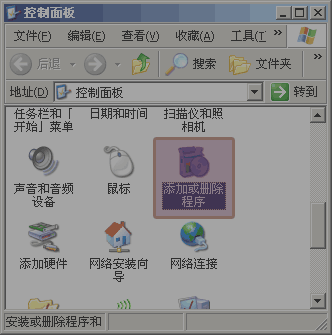
2. 选择 “添加/删除 Windows 组件”
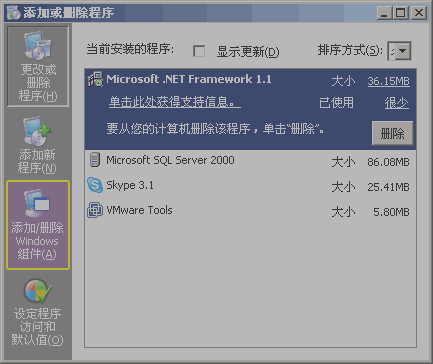
3. 在 “Windows 组件向导”中选择“Internet 信息服务(IIS)”
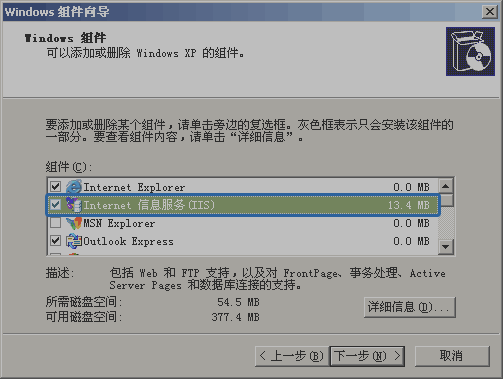
Windows Vista Business 和 Windows Vista Ultimate 中的 IIS 安装
打开“控制面板”,选择 “ 程序和功能”,然后选择 “\ 打开或关闭Windows功能”。在列表中选择“Internet信息服务”。并选选中其下的“万维网服务”和“web管理工具”。
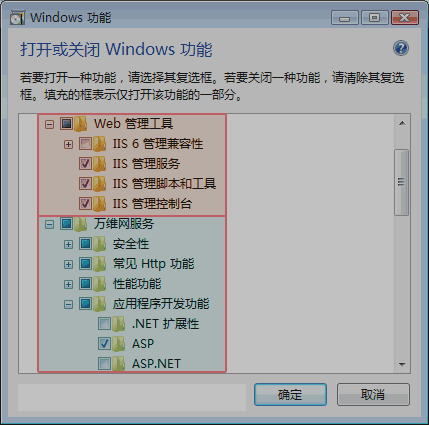
| 

 知识库
知识库 IIS 相关知识
IIS 相关知识 IIS 的安装
IIS 的安装

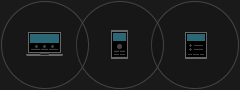


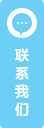


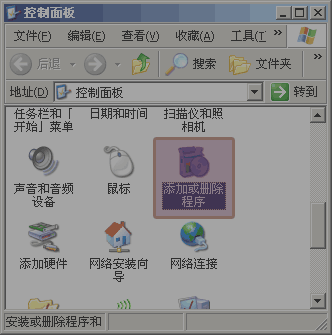
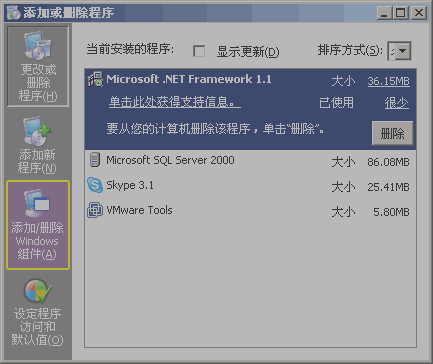
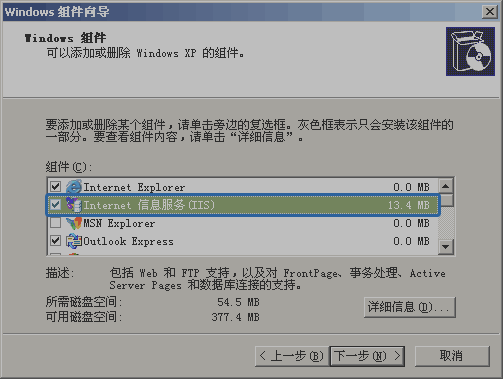
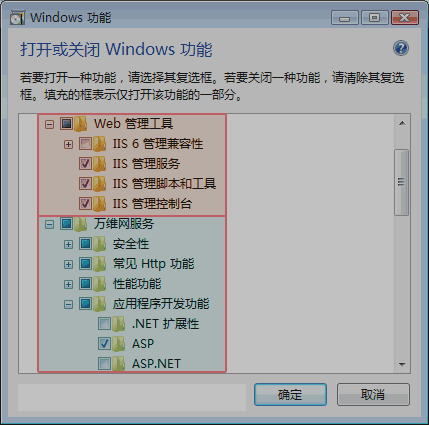
 上一页: IIS 相关知识
上一页: IIS 相关知识


